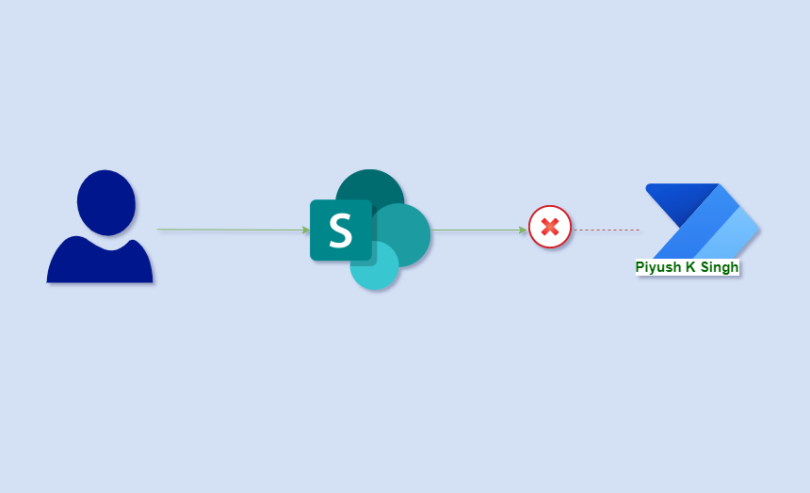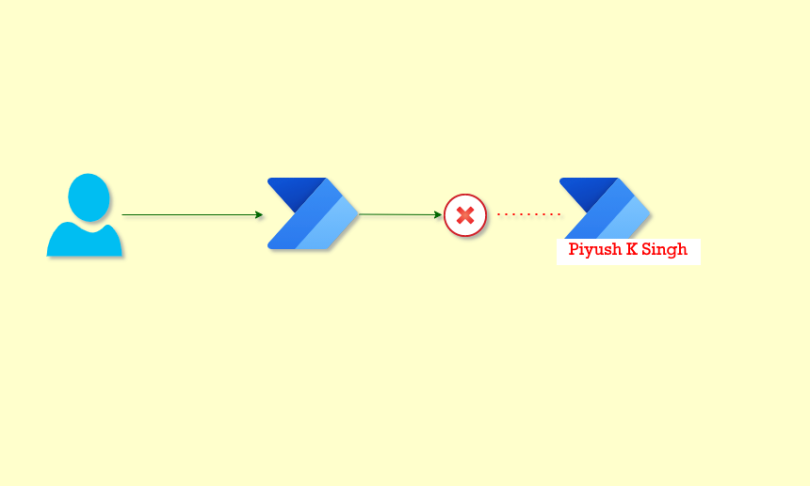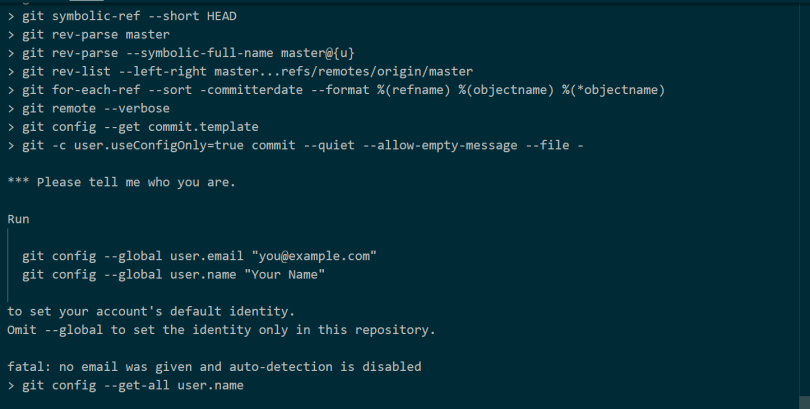Premise
In this post we’ll discuss how to temporarily prevent MS Power Automate from getting triggered. We will disable it for sometime and then resume the same without much of a hassle.
The reason to suspend a Power Automate can vary depending upon a wide variety of use cases. One such prominent use case is to disable the flow while bulk updating a SharePoint list from a background service/process. While executing a batch request, we may not want to trigger the flow and send unnecessary emails to the stakeholders!
Read More »